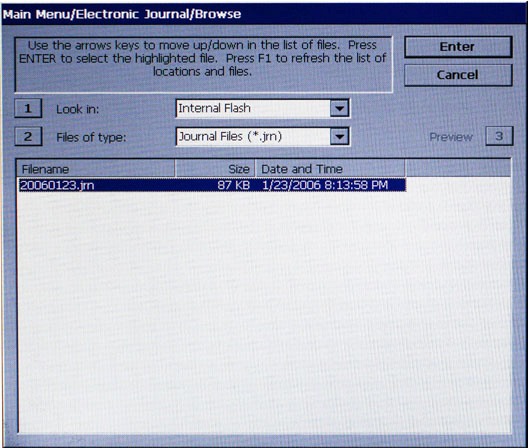
Use this browse function to locate and view a previously archived journal. The controls on this dialog are:
1 Look In: This function is used to select the location where archived journal files may be found. This will typically be the terminal internal flash memory or an external memory device.
2 Files of type: Use this function to select the appropriate file type. The .jrn (journal) file type is selected by default. Only audited .jrn file types can viewed in this manner. (They can be transported by an external USB storage device and viewed on any XScale based terminal.) The Display Unaudited Records, Display Last X, and Display Selected Records options save journal files in a text (.txt) format. They can be viewed by any text editor.
After selecting the appropriate Look In and Files of Type settings, a list of files in the specified location will be displayed, showing the Filename, Size, and Date/Time headings in a column format. Use the left and right arrow buttons on the keypad to move the highlight bar up and down the list. Once an archived journal file is highlighted, press ENTER to select a file. This will launch the Display Selected Records option. Select CANCEL to ignore the selection and exit the function.