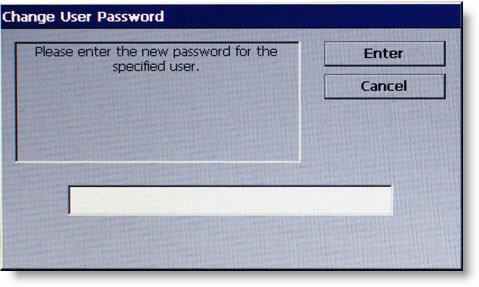New User Password 
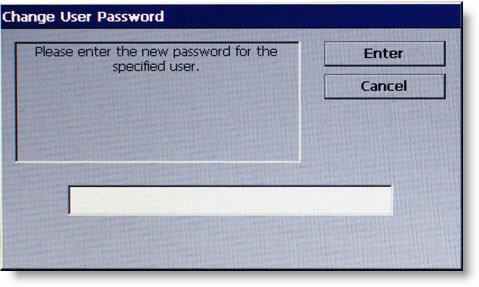
Enter password
for the new user to proceed.
Description
After entering the password and
pressing ENTER,
Confirm
New User Password displays.
Return
to Add User Username
Return
to Add User
Return
to Password Maintenance
Return to Main Menu