This is for the Ethernet settings of the ATM. For TCP/IP setting for the Host, click here.
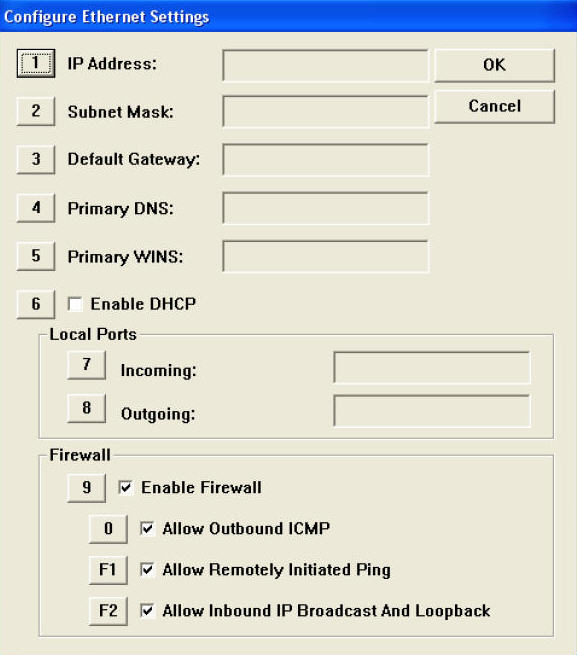
Click on the appropriate number above to advance to the submenu.
|
Enable DHCP Description (Press the keypad # to enable/check or disable/uncheck.) |
|
Firewall This section was added in the 3.1 version of the software. This feature is only available in X2 systems with Windows CE Version 5.0.1400.20 or later. Please check with your network administrator on the proper firewall configuration to use for your ATM network. |
||
|
Enable Firewall Description (Press the keypad # to enable/check or disable/uncheck.) |
|
|
Allow Outbound ICMP (Press the keypad # to enable/check or disable/uncheck.) |
|
|
Allow Remotely Initiated Ping (Press the keypad # to enable/check or disable/uncheck.) |
|
|
Allow Inbound IP Broadcast And Loopback (Press the keypad # to enable/check or disable/uncheck.) |
|